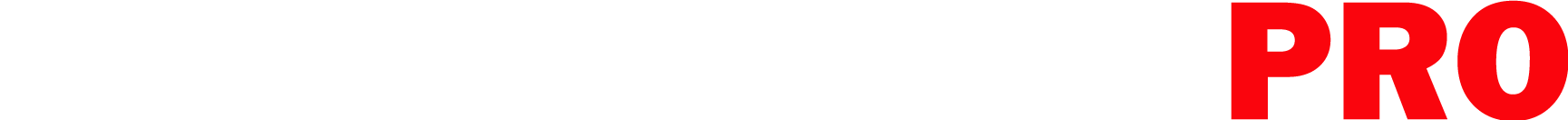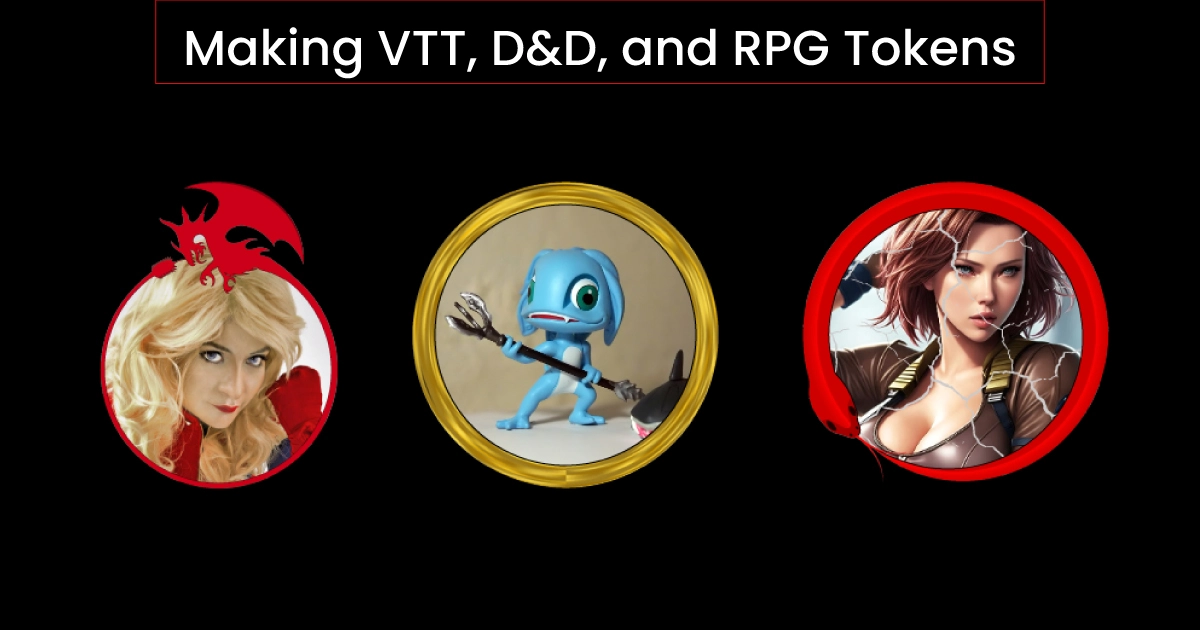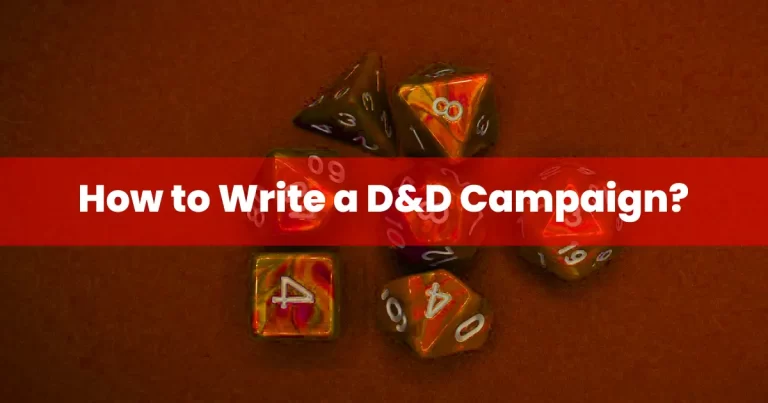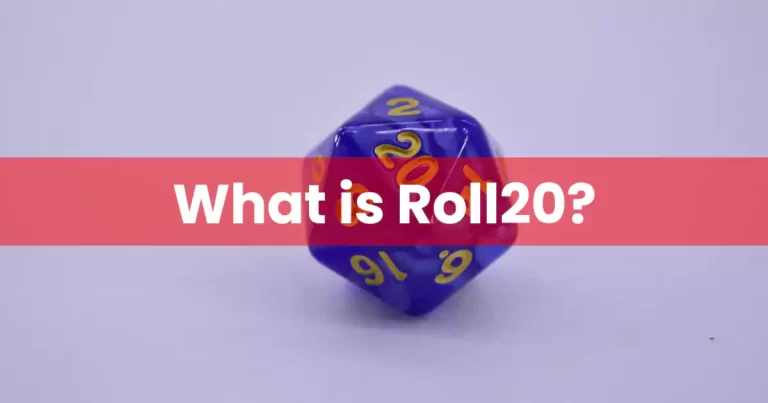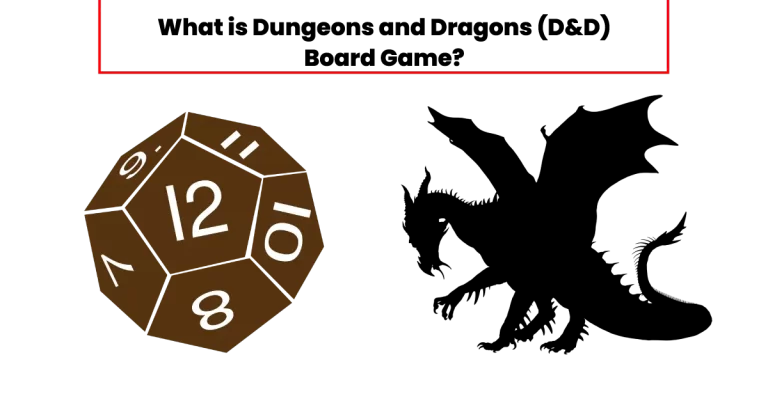Making VTT, D&D, and RPG Tokens: Practical Guide
If you’re a fan of RPG games, especially VTT, D&D, or RPG maker, you’ve come to the right place. Our site provides a wide range of free resources that will take your gaming experience to the next level. Whether you’re a Game Master who wants to add unique tokens to your virtual tabletop maps or an aspiring creator looking for assets to build your own RPG adventures, we’ve got you covered. At Tokenmakerpro, we believe in the power of imagination and the ability to bring virtual worlds to life.
As an RPG tool site, we have user-friendly platform for creating tokens to enhance your tabletop role-playing games. With a wide range of options, our tool allows you to customize tokens according to your preferences. One of the key features we offers is a diverse selection of token borders. From majestic dragons to slithering snakes, elegant floral designs to regal gold and silver borders, and many more options, you can choose the perfect border to complement your game. Moreover, we are continuously updating the collection, promising even more borders in the near future.
Steps to Make VTT, D&D, and RPG Tokens:
To create your token using Tokemakerpro, the process is simple and straightforward. Here are the steps:
Steps #1: Start by uploading your desired image to the work station. You can easily drag and drop the image or use the upload function. Once uploaded, resize the image to fit within the token border.
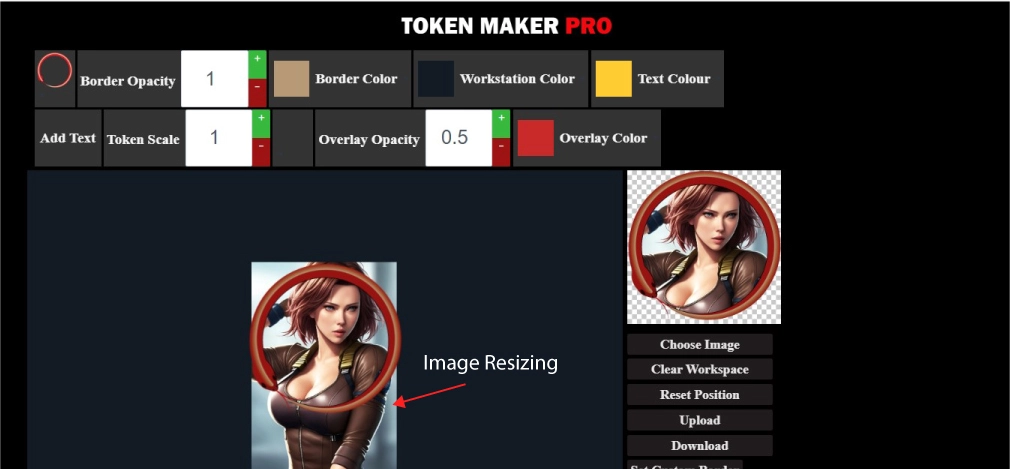
Steps #2: Next, explore the border list provided by Tokemakerpro. You have the freedom to choose the border that appeals to you the most. This allows for a personalized touch and adds uniqueness to your tokens.
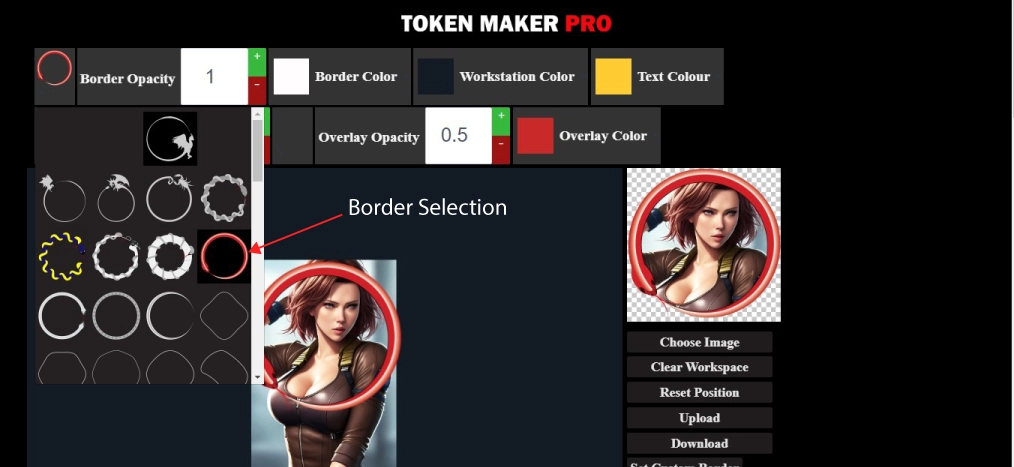
Steps #3: Want to further customize the border? No problem! The tool allows you to change the tint or color of the border, providing endless possibilities to match your game’s theme or aesthetic.
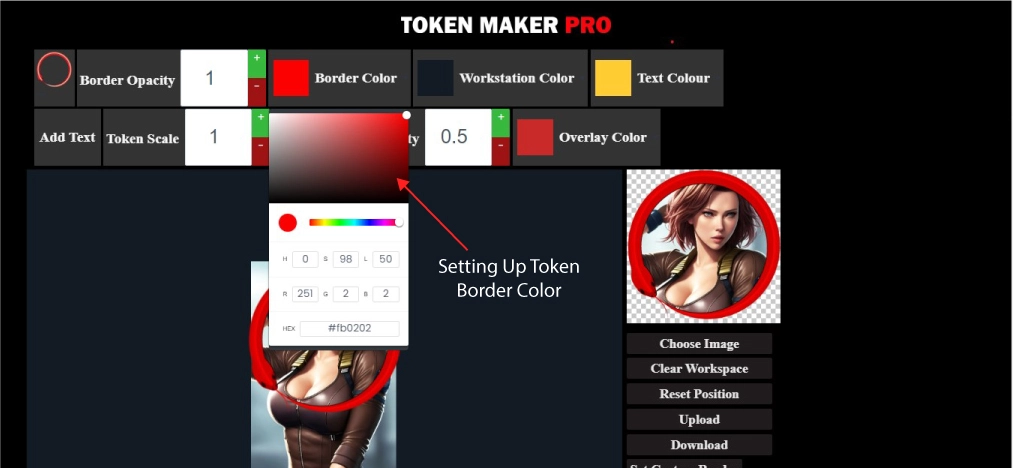
Steps #4: To add even more visual flair, the site offers beautiful overlays. Simply click next to the overlay opacity tab and choose the overlay that catches your eye. You can adjust the opacity to achieve the desired effect, adding a touch of magic or mystery to your tokens.
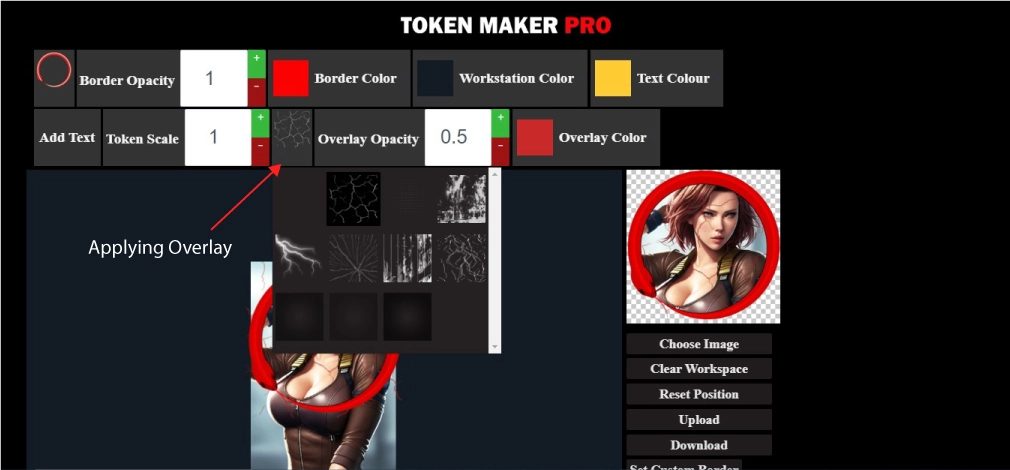
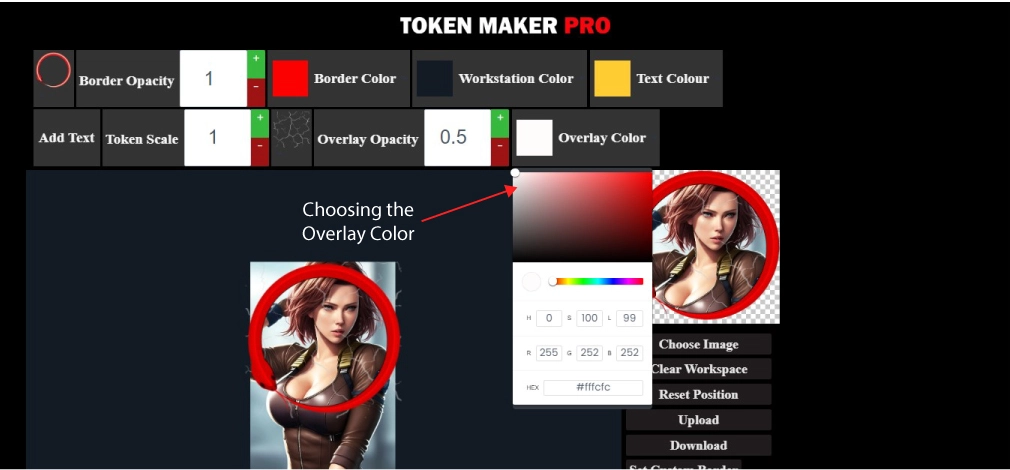
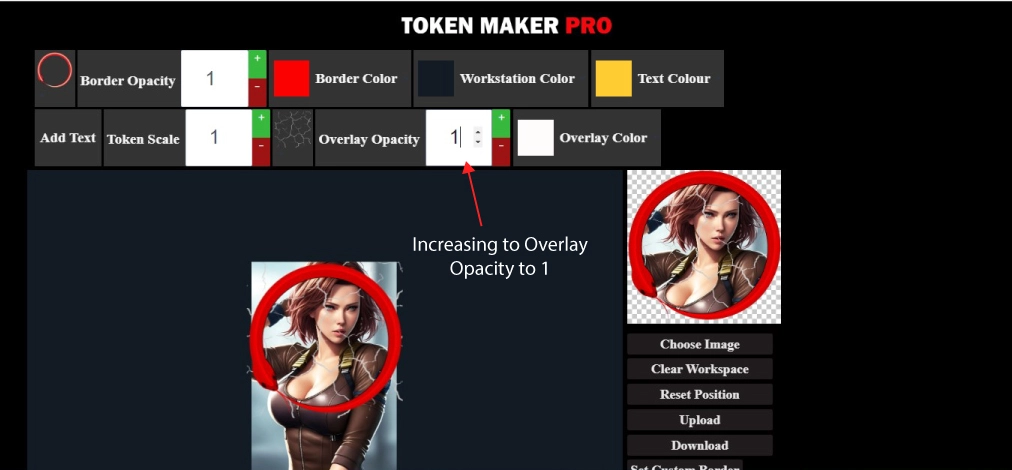
Steps #5: Should you wish to include text on your token, Tokenmakerpro has you covered. You can easily add text and customize its color to make important information or character names stand out.
Steps #6: For those seeking fine-tuning options, this RPG tool allows you to adjust the border scale and opacity. This enables you to control the prominence of the border and seamlessly integrate it with your chosen image.
Steps #7: Once you are satisfied with your token design, you have two choices: upload the token on Imgur.com or simply download it directly from Tokemakerpro.

Steps #8: Excitingly, if you possess your own token border design, Tokenmakerpro enables you to apply it through the “Set Custom Border” option. This feature allows for complete personalization, ensuring your tokens reflect your unique style and preferences.
Steps #9: Lastly, the site offers a convenient option for bulk token creation. By enabling the “Enable Batch Mode” feature, you can generate tokens in large quantities effortlessly. This proves to be particularly useful for game masters or those organizing large-scale gaming events.
With its user-friendly interface and comprehensive set of features, Tokenmakerpro empowers RPG enthusiasts to create stunning tokens that elevate their gaming experiences. Whether you’re a beginner or an experienced player, this tool site simplifies the process and sparks your creativity, enabling you to bring your game world to life, one token at a time.