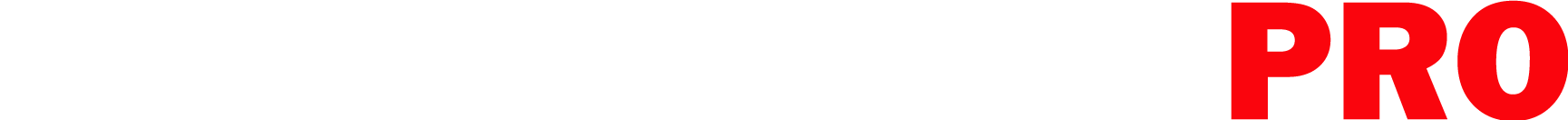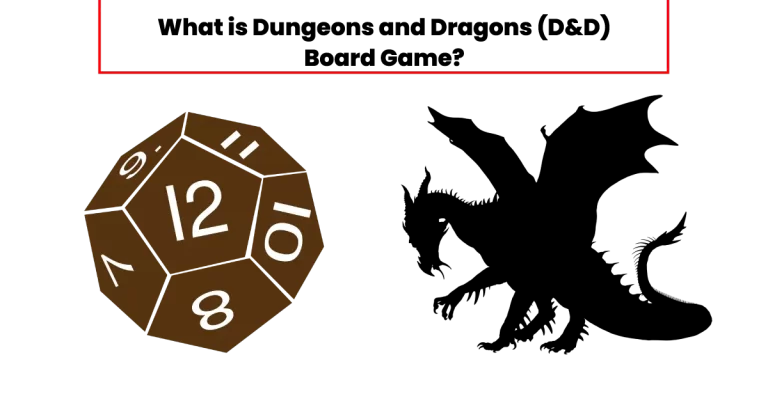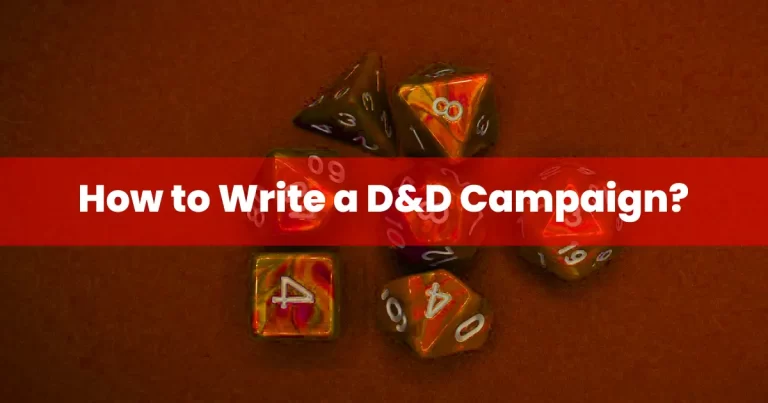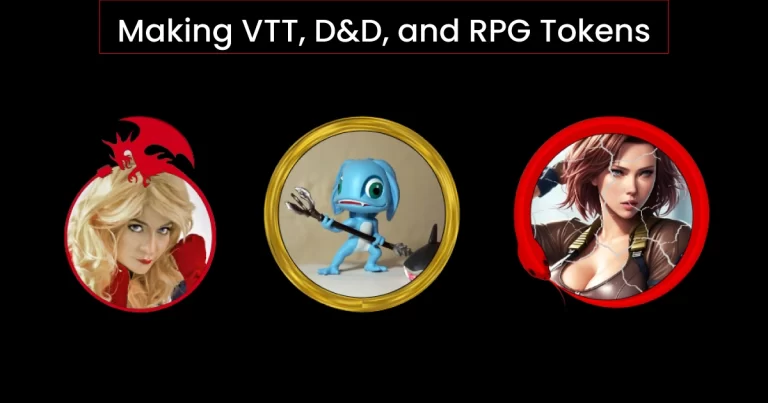What is a Virtual Tabletop-VTT? Features and Functionality
A virtual tabletop-VTT is like a special computer program or website that lets people play RPGs (that’s short for role-playing games) on the internet. Instead of being in the same room, players can meet up online and pretend to be characters in an adventure. The VTT creates a digital world where everyone can see maps, characters, and stuff like that. It’s a way to play RPGs without having to be in the same place.
Why Use a Virtual Tabletop?
Virtual tabletops are way better than regular tabletop games for a bunch of reasons. Check it out:
Accessibility: You can play from anywhere, no need to be physically close to your buddies.
Convenience: You can plan and play games without having to go anywhere. No need for long trips or rushing around.
Cool visuals: Virtual tabletops usually have awesome maps, tokens, and other cool stuff that makes the game more exciting to look at.

It does the hard work for you: Virtual tabletops can take care of all the complicated game stuff, like rolling dice and enforcing rules.
Keep track of everything: With virtual tabletops, you can keep track of character sheets, game notes, and all the important info you need to remember.
Common Features and Functions
To facilitate gameplay and collaboration, VTTs typically offer the following features:
Character Sheets and Dice Rolling
VTTs are like these cool virtual tools that give players a way to keep track of their character stuff in games. You know, things like their strengths, abilities, and what they’re carrying. And the best part is, they even have a dice rolling thingy built in! This makes sure that everything happens fair and random, so nobody feels cheated.
Interactive Maps and Tokens
VTTs have some pretty neat features that help you make and show maps for your games. These maps have these grid lines that help you keep things organized. You can put these little tokens that represent your characters and stuff on the map, so you can actually see what’s happening in the game world. It’s like having a visual representation of everything right in front of you.
Text and Voice Chat
VTTs are awesome because they have these communication options, like text chat and voice chat, that let players talk and interact with each other while playing. It’s super helpful for getting into character and coordinating your actions with the rest of the team. You can type messages or even talk to each other using your voices. It’s like having a virtual hangout where you can really get into the game together.
Rule Automation
One of the really cool things about VTTs is that they take care of a lot of the game rules for you. They do all the math and calculations, so you don’t have to worry about getting things right. When it comes to fighting and battles, they help you figure out what happens and make sure everything follows the game’s specific rules. This makes things run smoothly and takes some of the pressure off the players. You can focus more on having fun and less on keeping track of all the nitty-gritty details.
Integration with Other Tools
VTTs are pretty rad because they can connect with other cool stuff like digital rulebooks, virtual dice rollers, and other outside apps. It’s like they team up to make your gaming experience even better! With digital rulebooks, you have all the game rules right at your fingertips. Virtual dice rollers help you roll those important dice without needing actual dice. And those third-party apps? They bring in extra resources and goodies to make your game even more awesome. It’s like having a whole toolbox of gaming goodness right there in your virtual tabletop.
Exploring Popular Virtual Tabletop Platforms
D&D
Dungeons & Dragons (D&D) as a virtual tabletop (VTT) is like taking the epic tabletop RPG experience and making it digital. It’s where you and your friends gather online, create unique characters, and go on mind-blowing adventures. With a VTT, you have all the tools to track your stats, roll virtual dice, and explore immersive virtual worlds together. It’s like having a magical virtual game board where your imagination comes to life.
Roll20
Roll20 is like super popular when it comes to virtual tabletops. It has all kinds of cool stuff packed into it. First off, the interface is really easy to use, so you don’t have to be a tech genius to get the hang of it. It supports all sorts of RPG systems, so you can play your favorite games without any hassle. Plus, it has this huge library of content, so you can find all sorts of awesome resources to spice up your game.
But that’s not all! Roll20 also lets you chat with your friends using audio and video, so you can see and hear each other while playing. It even has this fancy feature called dynamic lighting, which makes the game look more immersive and realistic. And if you want to add your own special touch, you can import custom stuff like images and tokens. Roll20 really goes all out to make your gaming experience top-notch.
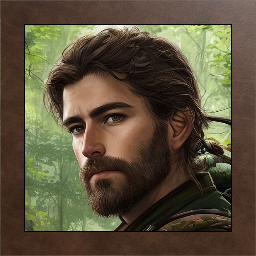
Fantasy Grounds
Fantasy Grounds is like a powerhouse virtual tabletop made specifically for RPGs. It’s got all the bells and whistles you could ever want. One of its super cool features is that it can handle even the most complex rulesets, so you can play those games with lots of intricate mechanics without a hitch.
But wait, there’s more! Fantasy Grounds automates a bunch of stuff for different game systems. It takes care of the nitty-gritty details, so you can focus on the fun parts of playing. And when it comes to creating and managing characters, it’s got you covered. You can use their comprehensive tools to make and keep track of your awesome characters.
The best part is that Fantasy Grounds lets you customize things too. You can create your own rulesets and even add extensions to make the game fit your style perfectly. It’s like having a virtual RPG playground where you have all the control.
Foundry Virtual Tabletop
It’s all about customization and giving you control. It has been designed to be flexible and modular, so you can make it work just the way you want. With Foundry VTT, you can create and import your own assets and elements to personalize your games. It supports a wide range of RPG systems, so you can play your favorite games without any limitations.
One of the coolest things of this VTT is its extensive API support. This means you can get really creative and develop your own custom modules and enhancements. You can freely add unique features and tweaks to make the game truly yours.
Tabletop Simulator
Tabletop Simulator is a one-of-a-kind virtual tabletop (VTT) that brings the experience of gaming on a real tabletop right to your screen. It’s pretty special because it emulates the feeling of playing with physical game pieces. How? Well, it has this cool physics engine that actually simulates how objects interact with each other. So, you can grab, move, and manipulate virtual game pieces just like you would with real ones on an actual table. It’s like having the tactile experience of playing with physical objects, but in a virtual world.
The great thing about Tabletop Simulator is that it supports a wide variety of board games and RPGs. You’re not limited to just one type of game. Whether you’re into classic board games or epic role-playing adventures, Tabletop Simulator has got you covered. It’s like having a virtual game library with endless possibilities.
Setting Up and Running a Game
Preparing the Game Environment
To set up a game on a VTT, you need to:
- Select a System or Rule Set: Choose the RPG system you will be playing and ensure that the VTT supports it.
- Create or Import Assets: Create or import maps, tokens, character sheets, and other game elements into the VTT.
- Configure Game Settings: Set up game-specific rules, adjust settings for visuals, and establish any necessary permissions or access controls.
Inviting and Managing Players
To invite and manage players in a VTT game, follow these steps:
- Create Player Accounts: Have each player create an account on the VTT platform.
- Share Game Access and Permissions: Provide players with the necessary information to join the game, such as the game name or invite code. Set appropriate permissions for each player, allowing them access to the game elements they need.
- Communicate with Players: Use the VTT’s chat or messaging features to communicate with players, share updates, and coordinate game sessions.
Running the Game Session
During a VTT game session, consider the following:
- Organizing the Virtual Space: Arrange the visual elements on the VTT screen, such as maps, tokens, and character sheets, to create an organized and easily navigable game space.

- Using Tools and Features in Gameplay: Utilize the VTT’s features, such as dice rolling, character sheet management, and map manipulation, to facilitate gameplay and engage the players.
- Managing Rolls and Resolving Actions: Use the VTT’s built-in dice rolling mechanics and automation features to determine the outcomes of player actions and resolve conflicts.
Advanced Features and Customization
- Extending the VTT with Add-Ons and Modules: Many VTTs allow users to extend their functionality through add-ons, modules, or plugins. These community-created or official extensions can introduce new features, game systems, and customization options, enhancing the VTT experience.
- Creating Custom Assets and Content: To personalize your VTT game, you can create or import custom assets:
1. Maps and Tiles: Design unique maps or import premade ones to represent different game locations.
2. Tokens and Character Art: Create or find artwork to represent characters, NPCs, and monsters.
3. Rulesets and Macros: Customize game rules or automate complex actions by creating macros or scripts within the VTT.
- Building Immersive Environments: To create immersive experiences within a VTT, consider the following:
1. Dynamic Lighting and Line of Sight: Simulate visibility and darkness by using dynamic lighting features that reveal or obscure areas based on a character’s line of sight.
2. Audio and Video Integration: Incorporate ambient sounds, music, and even video clips to enhance the atmosphere of the game.
3. Environmental Effects and Animation: Add special effects, animations, and weather conditions to the virtual game space to immerse players in the narrative.
Best Practices and Tips for Virtual Tabletop Gaming
Consider the following tips to improve your virtual tabletop gaming experience:
Communication:
Establish clear communication channels and etiquette to ensure smooth interactions and minimize misunderstandings.
Preparation
Invest time in preparing game assets, such as maps and tokens, before the session to avoid disruptions during gameplay.
Familiarity with the VTT
Take the time to learn the features and shortcuts of the chosen VTT to maximize efficiency and enhance gameplay.
Engagement
Encourage player engagement by utilizing the VTT’s interactive features and providing opportunities for role-playing and character development.
Experimentation
Explore and experiment with the advanced features and customization options of the VTT to tailor the game experience to your group’s preferences.
Conclusion
In conclusion, virtual tabletops have revolutionized the way we play games by providing a digital space for players to come together, collaborate, and embark on thrilling adventures. With their extensive features, customization options, and immersive experiences, VTTs offer endless possibilities for gamers of all levels. From recreating the feeling of playing with physical objects to enabling seamless communication and automating game mechanics, virtual tabletops have truly elevated the gaming experience.So, get ready to dive into the digital world, gather your friends, and let your imagination run wild in the thrilling world of virtual tabletop gaming.